Google Introduces Nano Banana Button with Gemini Overlay for Enhanced User Experience
In a bold move to reshape the user experience across its platforms, Google has unveiled the Nano Banana Button, a new interface feature that promises to streamline multitasking and improve accessibility. Paired with the Gemini Overlay, this feature is designed to redefine the way users interact with Google’s suite of applications, offering a more intuitive, fluid experience that could set a new standard in mobile and desktop interfaces.
The announcement comes at a time when Google is pushing the boundaries of innovation, especially with its Gemini platform, which integrates AI to enhance the utility and personalization of its services.
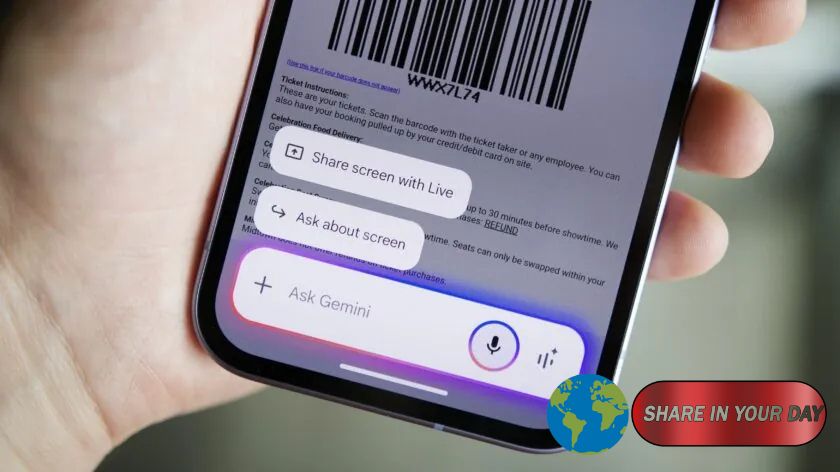
A Glimpse into the Nano Banana Button
At its core, the Nano Banana Button is a reimagination of the traditional user interface elements that have become commonplace in modern applications. Instead of relying on bulky icons or hidden menus, Google has focused on creating a minimalist and efficient tool for users to engage with their devices. The button, which can be integrated seamlessly into various apps, provides a single touchpoint for accessing multiple functions or features, all while maintaining a sleek, uncluttered interface.
Google’s design philosophy behind the Nano Banana Button is all about simplicity without sacrificing functionality. According to internal sources, the button has been meticulously crafted to adapt to a wide range of use cases—from professional productivity applications to entertainment platforms. This adaptability allows users to personalize their experiences without feeling overwhelmed by excessive options.
Gemini Overlay: The Backbone of the New Interface
Central to the effectiveness of the Nano Banana Button is the Gemini Overlay—an innovative layer of AI-enhanced tools that interact dynamically with the user’s behavior. The Gemini Overlay allows for contextual actions that respond in real-time to the user’s needs. For example, if a user is working on an email, the Gemini Overlay can suggest relevant responses or even provide automatic categorization based on the content being typed.
This integration of AI not only streamlines tasks but also improves user productivity by anticipating actions and reducing the need for manual input. The Gemini Overlay’s learning algorithms continuously refine their understanding of user preferences, making it more intelligent with each interaction.
How the Nano Banana Button and Gemini Overlay Work Together
The real magic happens when the Nano Banana Button and Gemini Overlay work in tandem. When a user taps the Nano Banana Button, they unlock a range of quick, context-sensitive actions powered by the Gemini Overlay. Whether it’s switching between apps, accessing key features in an app, or even managing notifications, the interaction is designed to be fast, fluid, and intuitive.
In a demonstration video released by Google, the Nano Banana Button was shown enabling users to transition between multiple tasks in a matter of seconds. The button’s minimalist design allows for more screen real estate, which enhances the overall user experience, especially on smaller devices where screen space is at a premium.
The Gemini Overlay also plays a role in reducing cognitive load. By simplifying the user interface and highlighting only the most relevant tools and options, Google ensures that users can stay focused on their tasks without being distracted by unnecessary choices.
The Impact on Google’s Ecosystem
The Nano Banana Button and Gemini Overlay mark a significant shift in Google’s approach to software design. The company has long been an advocate for simplifying technology, and this new feature takes that philosophy to the next level. By incorporating AI and adaptive interfaces, Google is not just creating a new tool, but also laying the foundation for a more personalized and efficient digital experience.
This move also highlights Google’s commitment to improving accessibility. As users increasingly demand faster, smarter, and more intuitive interactions, features like the Nano Banana Button represent the company’s response to these evolving needs.
The new feature is expected to roll out in phases, starting with select devices and applications, before being integrated across the broader Google ecosystem.
Will Other Tech Giants Follow Suit?
As with any major innovation, the launch of Google’s Nano Banana Button could inspire other tech companies to follow suit. Apple, Microsoft, and other players in the tech industry have historically adopted similar design philosophies, refining them to suit their respective platforms.
However, Google’s integration of AI into the design could be a game-changer. If successful, it could set a new precedent for user interfaces that are not only more functional but also smarter and more adaptive to individual needs. The real question will be whether other tech companies can integrate such advanced AI features without compromising user control and privacy.
Final Thoughts
Google’s unveiling of the Nano Banana Button and the Gemini Overlay marks an exciting step forward in the evolution of user interfaces. With a clear focus on simplicity, intuitiveness, and AI-driven personalization, this new feature promises to elevate user interactions across Google’s suite of applications. Whether or not it becomes a widespread trend in the tech industry remains to be seen, but for now, it’s clear that Google is continuing to push the envelope in how we experience technology.




