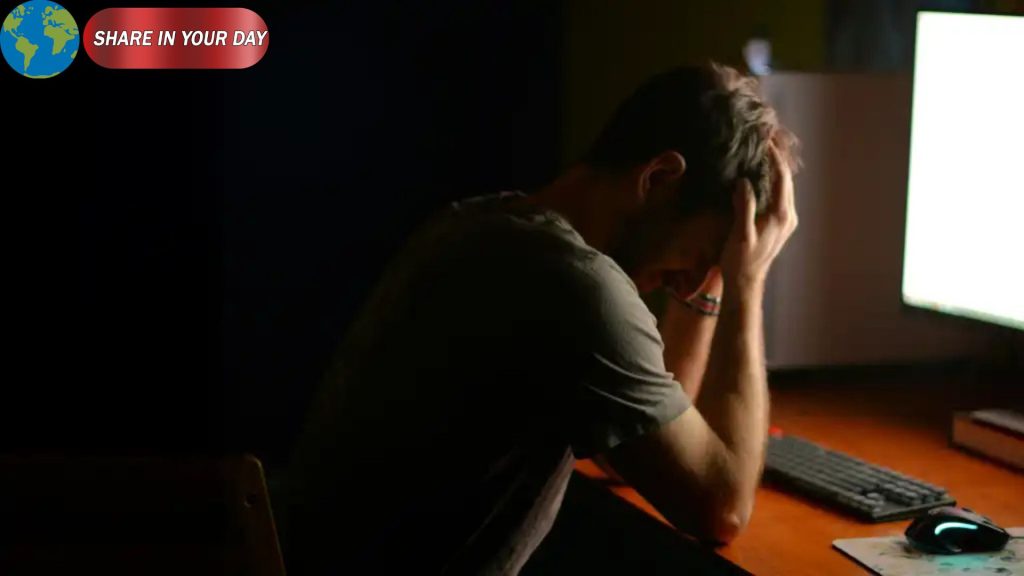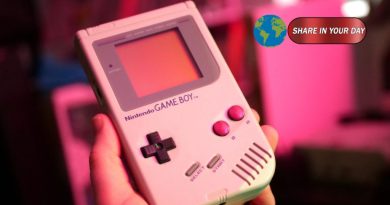The End of the Windows 10 Era: What It Means for You
The Sunset of Windows 10
Microsoft officially ended support for most editions of Windows 10 on October 14, 2025, marking a major transition point for roughly 400 million PCs still running the OS. While the announcement was long-expected, the real-world implications are significant: no more feature updates, fewer security patches and growing pressure on users and organisations to act.
Why Many Stalled Out on Upgrading
Despite the countdown, many users and businesses simply didn’t see the need to move to Windows 11. As one expert noted: “It works fine—why should I replace it?”
Key reasons include:
- Hardware compatibility: Many older PCs don’t meet Windows 11’s official requirements.
- Familiarity and stability: Windows 10 has been reliable; switching introduces risk.
- User discontent: Analysis shows rising searches for “hate Windows 11” and “when does Windows 12 come out”, indicating resistance.
For businesses, the pace of refresh was even slower: only 39 % had upgraded by September 2025, while 18 % planned to keep Windows 10 despite end-of-support.
What Happens After End-of-Support?
Running Windows 10 unsupported doesn’t immediately shut down your PC—however there are real risks:
- No new features, and only minimal or no security updates (unless under special programmes).
- Exposure to vulnerabilities: Unsupported OS = bigger risk of breach, malware or compliance failure.
- Increasing cost: For example, Microsoft offered Extended Security Updates (ESU) for Windows 10—but the fees rise each year (e.g., starting at US $61 per PC, then double annually). Computerworld
- Hidden cost of staying behind: Hardware upgrades, software compatibility, operational risk.
Your Options Going Forward
Upgrade to Windows 11
If your hardware is compatible and your organisation can absorb change, moving to Windows 11 remains the most straightforward path.
Pros: continuity with Microsoft ecosystem, access to latest features and support.
Cons: possible hardware upgrade cost, user retraining, change management issues.
You might even attempt to upgrade “incompatible” PCs—but success is mixed. Computerworld
Lean into Alternatives: Linux or Chrome OS Flex
If you’re feeling ambitious (or fed up with Windows’ cadence), switching your PC to a different OS is a viable strategy:
- The author recommends Linux Mint for older Windows 10 machines. Computerworld
- Or, for browser-centric users, Chrome OS Flex lets you repurpose older hardware into a Chromebook-style experience. Computerworld
Pros: Extended lifespan for older machines, lower cost, more control.
Cons: Some software compatibility issues, learning curve for users and IT teams.
Stay on Windows 10 (Short-Term Only)
Some organisations will keep Windows 10 machines rolling for now—but this is a risk mitigation, not a long-term strategy. You’ll need to budget ESU or have compensating controls in place, and plan for the migration sooner rather than later.
What You Should Do Today
- Inventory – Identify all PCs still running Windows 10, their age and upgrade compatibility.
- Risk assessment – Determine how critical these machines are, what software they run, and how exposure changes if unsupported.
- Plan the path – Choose upgrade to Windows 11, migrate to an alternative OS, or make a short-term support plan.
- Communicate – Alert stakeholders to the change, cost implications, training needs and timeline.
- Execute early – The sooner you move, the less exposure and the more options you’ll have.
Final Thoughts
The end of Windows 10 support is more than a technical milestone—it forces a decision. Whether you upgrade to Windows 11, migrate to Linux or Chrome OS Flex, or plan a phased exit from the Windows 10 era, it’s time for action. Standing still isn’t really an option. As one expert put it: “Sitting on your hands is not the answer